目錄
context & props drilling
context是甚麼
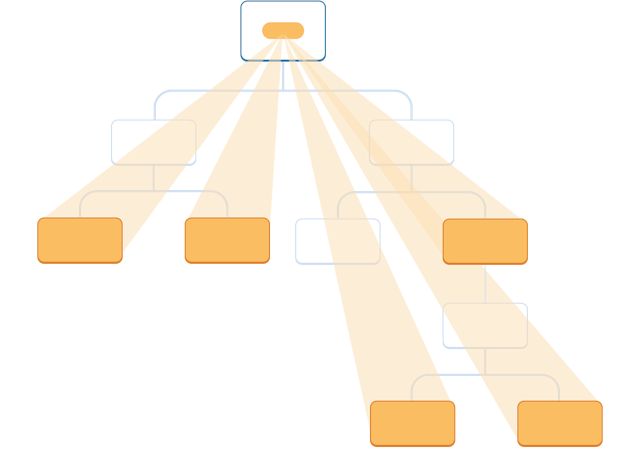
(取自React Docs Beta)
context可以讓多個組件共享資料,而不必一層一層地把props傳到最底下
常用於儲存登入的使用者資訊、使用者選擇的語言、設定的主題(ex:暗黑模式)
props drilling
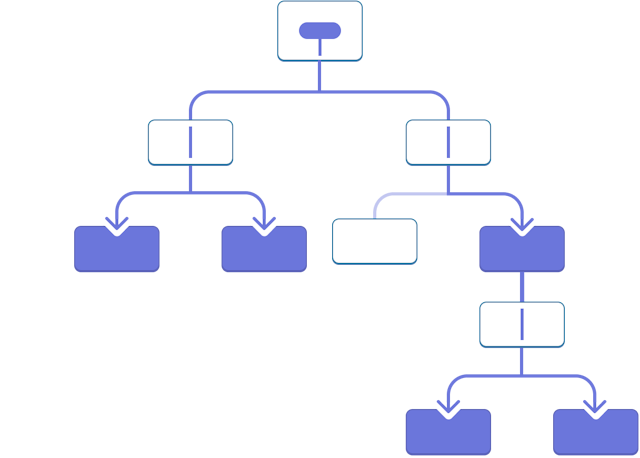
(取自React Docs Beta)
props drilling就是一層一層把props傳到最底下
不過如果只是想避免props drilling,也可以使用composition(把資料塞入組件,組件當作props傳下去)
context API
createContext & Context.Provider
建立context物件
組件被渲染後,會訂閱最近的上層Provider的context值
但Provider組件底下的組件(其後代)不論Provider的props有無改變,都會被重新渲染
// 引數defaultValue只有在上層Provider不存在時使用
// {name:'Alex'}即是引數
const YourContext = React.createContext({
name:'Alex'
});
const MyContext = React.createContext();
<MyContext.Provider value={{name:'Tempura'}}></MyContext.Provider>
Class.contextType
class component除了透過Context.Consumer來訂閱context以外,也可以使用contextType直接指定其context
const MyContext = React.createContext({name:'Alex'});
class Foo extends Component {
constructor(props) {
super(props);
this.state = { };
}
render() {
// console.log(this.context);
return (
<div className='w-30 p-4 bg-cyan-500 m-2'>
{this.props.children || JSON.stringify(this.context)}
</div>
);
}
}
Foo.contextType = MyContext;
function App(){
return (
<div className='flex flex-col'>
{/* 直接指定contextType給class component */}
{/* 會顯示name: Alex */}
<Foo></Foo>
</div>
);
}
Context.Consumer
這個組件讓function component可以訂閱context
如果直接設置contextType會報錯"Function components do not support contextType."
<MyContext.Consumer>
{value => /* render something based on the context value */}
</MyContext.Consumer>
function Bar(props){
console.log(this);
return (
<div className='w-30 p-4 bg-pink-300 m-2'>
{props.children}
</div>
);
}
// 會報錯"Function components do not support contextType."
// Bar.contextType = MyContext;
Consumer的child是個接收context,且會回傳React node的函式
函式接收的value是最近的上層Provider的value prop,當上層Provider不存在時,則為建立context物件時傳入的defaultValue
function App(){
const MyContext = React.createContext();
return (
<div className='flex flex-col'>
<MyContext.Provider value={{name:'Tempura'}}>
{/* function component,不使用Consumer讀不到context */}
<Bar></Bar>
{/* Consumer內函式放function component,再將函式收到的context放到function component */}
{/* 會顯示name: Tempura */}
<MyContext.Consumer>
{/* Provider的value會傳給Consumer內部函式,所以這邊的value就是{name:'Tempura'} */}
{value => <Bar>{Object.keys(value).map(i => <p key={i}>{`${i}: ${value[i]}`}</p>)}</Bar>}
</MyContext.Consumer>
</MyContext.Provider>
</div>
);
}
useContext
useContext是個hook,能用途和Context.Consumer差不多
它接收context物件,回傳context目前的值。context目前的值來自於最近的上層Provider的value prop
const value = useContext(MyContext);
Accepts a context object (the value returned from React.createContext) and returns the current context value for that context. The current context value is determined by the value prop of the nearest MyContext.Provider above the calling component in the tree.
只要context的目前值被更新,呼叫useContext的組件就會重新渲染。這可能會衝擊效能,但可以用memo來改善這個問題
// LevelContext.js
export const LevelContext = React.createContext();
// Section.js
import { LevelContext } from "../contexts/LevelContext";
// 使用Section組件時會傳遞level prop進來
export default function Section({level, children}){
return (
<section className="border-2 border-solid border-zinc-400 p-4 m-2">
{/* context物件(LevelContext)的目前值(_currentValue)設為level */}
<LevelContext.Provider value={level}>
{children}
</LevelContext.Provider>
</section>
);
}
// Heading.js
import { useContext } from 'react';
import { LevelContext } from '../contexts/LevelContext';
export default function Heading({children}){
// 將從context物件傳給useContext,得到context物件的目前值
// 也就是說透過Provider得到父組件收到的prop
const level = useContext(LevelContext);
switch(level){
case 1:
return <h1 className='text-3xl'>{children}</h1>;
case 2:
return <h2 className='text-2xl'>{children}</h2>;
case 3:
return <h3 className='text-xl'>{children}</h3>;
case 4:
return <h4 className='text-lg'>{children}</h4>;
case 5:
return <h5 className='text-base'>{children}</h5>;
case 6:
return <h6 className='text-sm'>{children}</h6>;
default:
throw Error('level is invalid.');
}
}
function App(){
return (
<div>
{/* Section收到1,將context的目前值設為1 */}
<Section level={1}>
{/* Heading使用useContext取得context的目前值 */}
<Heading>Passing Data Deeply with Context</Heading>
{/* Section收到2,將context的目前值設為2 */}
<Section level={2}>
{/* Heading使用useContext取得context的目前值 */}
<Heading>Passing Data Deeply with Context</Heading>
{/* Section收到3,將context的目前值設為3 */}
<Section level={3}>
{/* Heading使用useContext取得context的目前值 */}
<Heading>Passing Data Deeply with Context</Heading>
</Section>
</Section>
</Section>
</div>
);
}
例子
在開頭提到context的常被用於設定網站佈景主題,這一段就來試一下
先新建context物件,這邊要不要給預設值都可以
// ThemeContext.js
import React from 'react';
export const ThemeContext = React.createContext({mode:'dark'});
export const themeMap = {
dark:{
body:'bg-gray-700',
nav:'bg-zinc-900 text-white',
footer:'bg-zinc-900 text-white',
button:'bg-cyan-300 hover:bg-gray-100',
link:'text-white hover:text-cyan-400 hover:border-b-cyan-400',
text:'text-white'
},
light:{
body:'bg-gray-100',
nav:'bg-zinc-300',
footer:'bg-zinc-300',
button:'bg-cyan-500 text-white hover:bg-gray-700',
link:'hover:border-b-zinc-600',
text:'text-zinc-900'
}
};
準備組件
function Button({onClick, children}){
const {button} = useContext(ThemeContext);
return (
<button className={`rounded p-2 ${button}`} onClick={onClick || null}>{children}</button>
)
}
function NavigationBar({color, children, className = ''}){
return (
<nav className={`flex p-4 px-12 w-full ${color} ${className}`}>
{children}
</nav>
)
}
function Footer({color, children}){
return (
<footer className={`flex justify-between items-center p-4 px-12 w-full ${color}`}>
{children}
</footer>
)
}
function Link({href = '#', color, children}){
return (
<a href={href} className={`${color} w-fit border-2 border-solid border-transparent`}>
{children}
</a>
)
}
完成後NavigationBar、Footer放到PageLayout
因為這兩個組件固定出現在PageLayout裡面,所以不呼叫useContext,統一在PageLayout呼叫
取得context的目前值後,然後用props的方式把樣式傳給它們
function PageLayout(props){
const {nav, footer, link} = useContext(ThemeContext);
return (
<>
<NavigationBar color={nav}>
<Switch onChange={(e) => {props.onThemeChange(e.target.checked? 'dark' : 'light')}} defaultChecked></Switch>
<ul className='flex ml-auto'>
{props.navMenu.map(i => <li className='ml-4' key={i} color={link}>
<Link color={link}>{i}</Link>
</li>)}
</ul>
</NavigationBar>
{props.children}
<Footer color={footer}>
{
props.footerChildren || <>
<p>Copyright © 2022 Tempura327</p>
<div className='flex'>
{
props.footerMenu.map(i => <div key={i.title} className='flex flex-col ml-6'>
<span className='font-bold mb-2'>{i.title}</span>
{i.content.map(item => <Link key={`${i.title}-${item}`} color={link}>{item}</Link>)}
</div>)
}
</div>
</>
}
</Footer>
</>
)
}
先將模式(ex: dark, light)設為App的local state
用theme從themeMap取得對應模式的樣式,然後丟給Provider
因為App裡的變數theme就是控制模式的源頭,所以不呼叫useContext,直接使用theme取得樣式
import Switch from '@mui/material/Switch';
import {ThemeContext, themeMap} from './contexts/ThemeContext';
function App(){
const [theme, setTheme] = useState('dark'); // 將模式設為App的local state
const {text, body} = themeMap[theme];
const navMenu = ['Home', 'About', 'Note'];
const footerMenu = [
{title:'Note', content:['Javascript', 'React', 'Vue']},
{title:'Other', content:['Github', 'Side Project']}
];
return (
{/* 用theme從themeMap取得對應模式的樣式 */}
<ThemeContext.Provider value={themeMap[theme]}>
<PageLayout navMenu={navMenu} footerMenu={footerMenu} onThemeChange={(mode) => {setTheme(mode)}}>
<main className={`flex flex-col items-center p-8 ${body}`}>
<img src="https://avatars.githubusercontent.com/u/75103292?v=4" alt="" className='w-80 rounded-full mb-4'/>
<h1 className={`text-3xl mb-2 ${text}`}>Tempura327</h1>
<h3 className={`text-xl mb-6 ${text}`}>A Tempura Ninja fans</h3>
<Button>Read More</Button>
</main>
</PageLayout>
</ThemeContext.Provider>
)
}
useContext + useReducer
useContext與useReducer的結合可以達到類似Redux的效果,但仍有2個主要的差異
- useContext + useReducer的話只要context更新就會重新渲染,Redux則否
- 只有Redux能處理middleware
之所以需要結合它們是因為當使用useReducer時,state與dispatch都只能在該組件被取用
因此在組件包了很多層時,就需要把state和dispatch丟到context,然後用useContext取用它們
例子
用起來會像這樣

// App.js
// 先createContext
import {StateContext, DispatchContext} from './FooContext';
function reducer(state, action){
const res = {...state}
res[action.type] = action.value;
return res;
}
function App(){
const [state, dispatch] = useReducer(reducer, {
num:0
})
return (
<StateContext.Provider value={state}>
<DispatchContext value={dispatch}>
{/* Bar裡面只裝了Foo,就不多寫了 */}
<Bar><Bar>
</DispatchContext>
</StateContext>
);
}
import {StateContext, DispatchContext} from './FooContext';
import {useContext} from 'react';
function Foo({num}){
const state = useContext(StateContext);
const dispatch = useContext(DispatchContext);
return (
<>
<p>{num}</p>
<button onClick={dispatch{type: 'num', value: num + 1}}>add</button>
</>
);
}
參考資料
React - Context
React Docs Beta - Passing Data Deeply with Context
【Day.17】React入門 - 利用useContext進行多層component溝通
【Day.22】React效能 - 如何處理useContext的效能問題
[Day 22]React hook(中)-useContext&useReducer
React Docs Beta - Scaling Up with Reducer and Context
useReducer 真的能完全取代 Redux 嗎?

![[Note] Git: 基本觀念](https://static.coderbridge.com/images/covers/default-post-cover-2.jpg)
